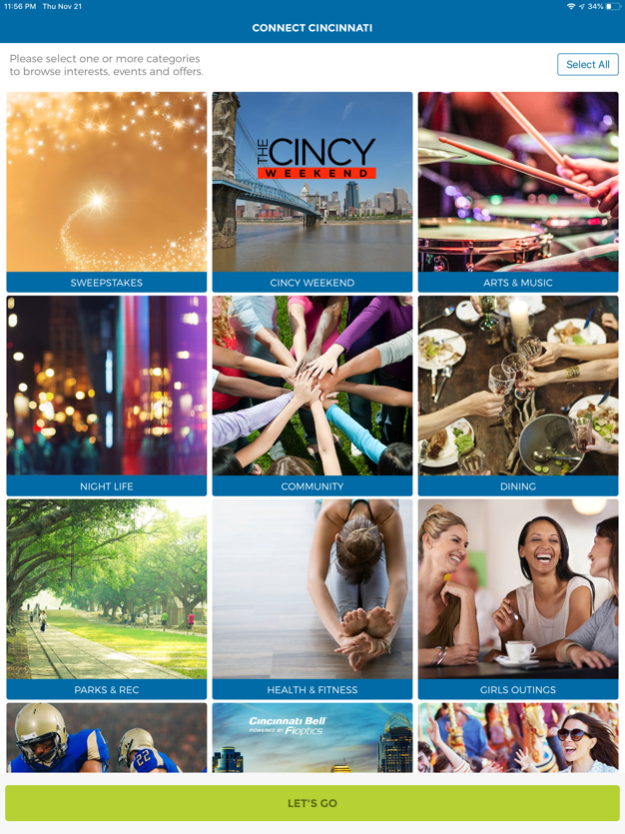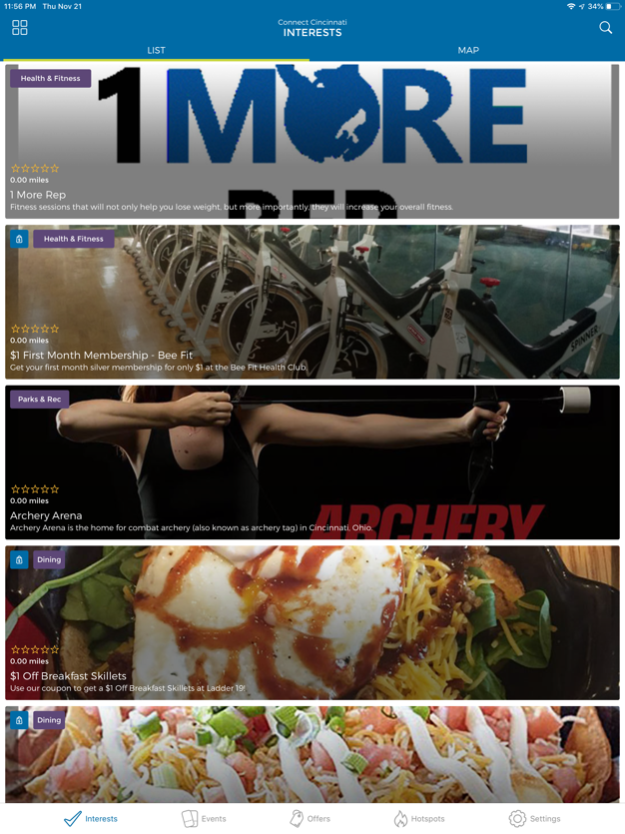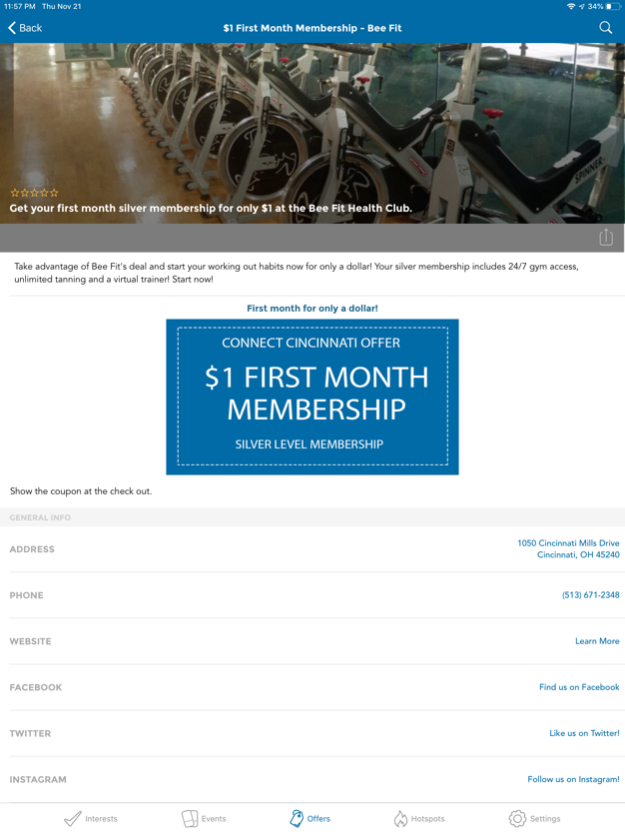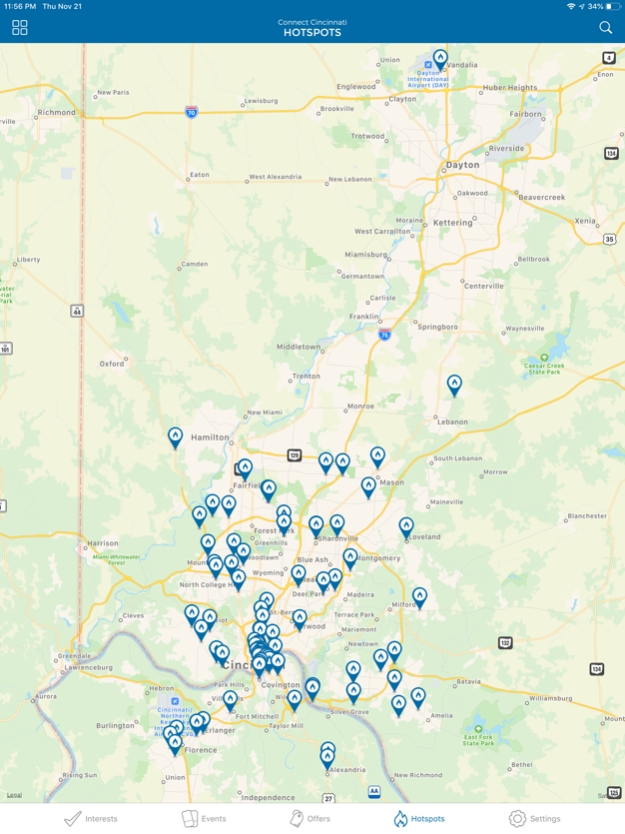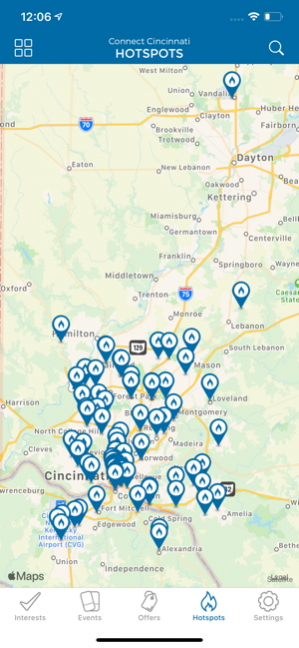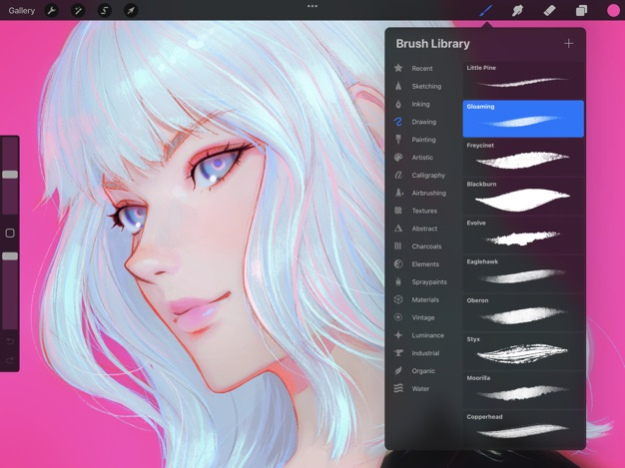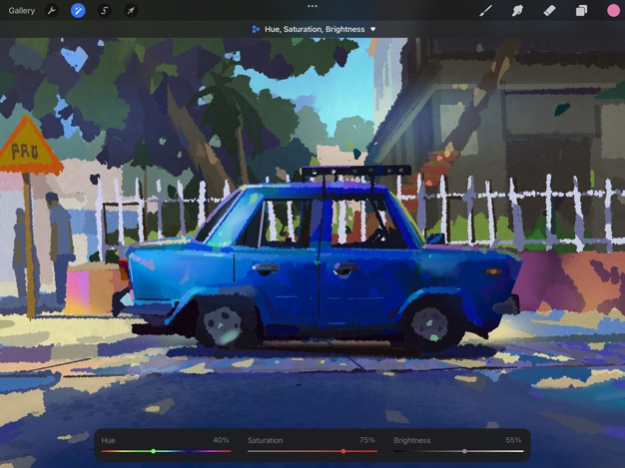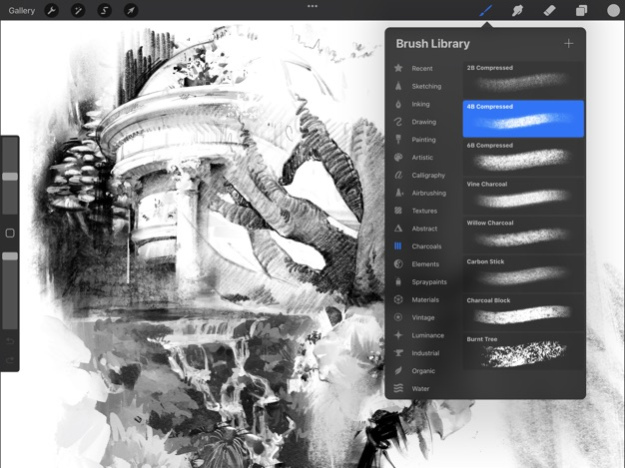Connect Cincinnati 1.5.1
Continue to app
Free Version
Publisher Description
Find info on local deals, events and places worth exploring in the area.
Connect Cincinnati is your connection to the best things to do in Greater Cincinnati. Powered by Cincinnati Bell, Connect Cincinnati connects you with our lightning-fast free public WiFi network, powered by Fioptics.
Get the latest info and attractions, deals and events happening in and around Greater Cincinnati and Northern Kentucky. Plan your visit or big night out with the Connect Cincinnati mobile app!
With the Connect Cincinnati mobile app you’ll find:
• Fioptics Free WiFi : Search the Connect Cincinnati HotSpot map to access lightning-fast Fioptics Free WiFi at major venues and businesses around town.
• Deals: Take advantage of discounts to local restaurants, shops, sporting events, concerts, and other local attractions on the spot.
• Events: Ban Boredom with Connect Cincinnati. Be the first to discover upcoming events and things to do in every part of the city. If you choose, you can also be alerted to cool events nearby as you travel around the area.
• Cincinnati Bell Customer Exclusives: You don't have to be a Cincinnati Bell customer to use the app, but our customers will find special, exclusive perks when you log in with your Cincinnati Bell My Account password!
Have a question or want to feature your business on Connect Cincinnati? Contact us at connectcincinnati@cinbell.com
Sep 9, 2021
Version 1.5.1
Bug fixes
About Connect Cincinnati
Connect Cincinnati is a free app for iOS published in the Food & Drink list of apps, part of Home & Hobby.
The company that develops Connect Cincinnati is Cincinnati Bell. The latest version released by its developer is 1.5.1.
To install Connect Cincinnati on your iOS device, just click the green Continue To App button above to start the installation process. The app is listed on our website since 2021-09-09 and was downloaded 4 times. We have already checked if the download link is safe, however for your own protection we recommend that you scan the downloaded app with your antivirus. Your antivirus may detect the Connect Cincinnati as malware if the download link is broken.
How to install Connect Cincinnati on your iOS device:
- Click on the Continue To App button on our website. This will redirect you to the App Store.
- Once the Connect Cincinnati is shown in the iTunes listing of your iOS device, you can start its download and installation. Tap on the GET button to the right of the app to start downloading it.
- If you are not logged-in the iOS appstore app, you'll be prompted for your your Apple ID and/or password.
- After Connect Cincinnati is downloaded, you'll see an INSTALL button to the right. Tap on it to start the actual installation of the iOS app.
- Once installation is finished you can tap on the OPEN button to start it. Its icon will also be added to your device home screen.